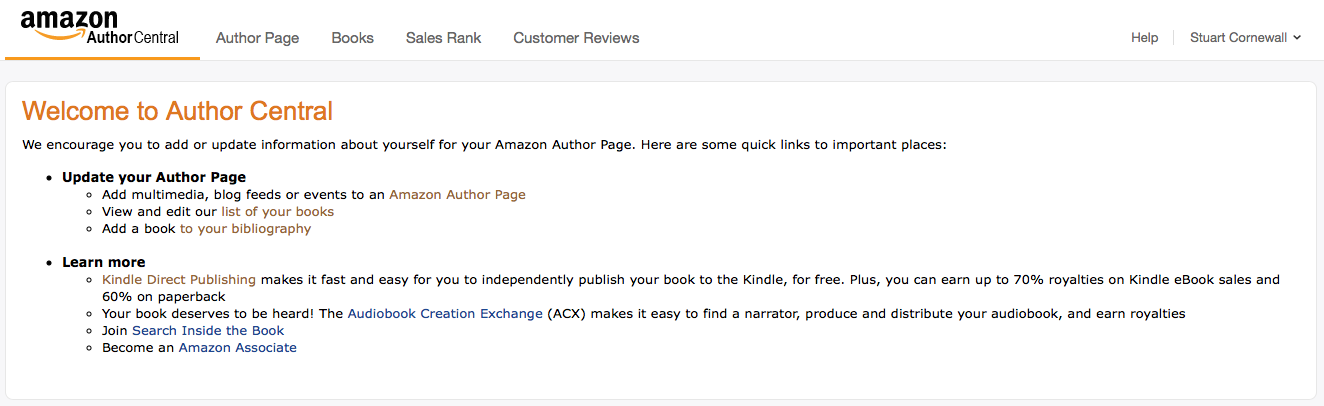How to sell books - Part 2
Continuing on from Part 1 - So you want to sell books. Just stand on a street corner and bellow ‘Books, books, get ‘em while they’re hot. Lovely with a bit of gravy.’ Yeah right!
Now lets get down to some of the big ticket items that will help you sell books. This part is wholly centred on selling through Amazon’s KDP, (Kindle Digital Publishing), the method for selling both ebooks & paperbacks in the Amazon online store.
What can KDP & Amazon Advertising do for you?
Author Central, do I need it?
What the hell is KDP Select?
How does the ranking system work? Not a clue, but here’s what I’ve experience
What can KDP & Amazon Advertising do for you? Quite a lot is the answer, but let’s start for a moment with KDP which is at the heart of the process. When you decide to self-publish a quick internet search should lead you here, the KDP landing page. It’s fairly innocuous, being just a location that leads through to a series of deceptively simple webpages. Once signed in, it is the doorway to digital publishing world. From here, you can create your ebook and paperback publications, set where in the world you want to sell them and how much you want to charge. But more than that, it lets you track sales, gain access to forums, set up sales promotions, link books together when publishing series, order author copies (in the case of paperbacks) and a whole lot more. You really can do a heck of a lot from here, but it’s the Promote & Advertise button I want to speak about.
This is where you can adjust the prices of your books or even give them away free for a short period of time. Here, you can organise a sales event to occur on a specific date. But I’m getting a little ahead of myself. What good is lowering the price if no one knows your book exists?
This is where Amazon Advertising comes in. By pressing the Promote & Advertise button you gain access to the 'create ad campaign’ screen on Amazon Advertising. Ever hear the expression, ‘You have to spend money to make money.’ Well it’s true. There’s no sugar coating it for you, advertising costs, but not as much as you might have first feared. So, what does Amazon Advertising actually do for you? Simply put, it promotes or ‘shows’ your book to other Amazon customers as they shop on Amazon. Look below - this is what happens when I type Terry Pratchett into Amazon. Just below the main product you get a list of other sponsored items. You’ve seen it a million times but I bet you haven’t given it much thought as to how those items arrive there. And what’s more, notice anything interesting about the second book from the right? Correct, it’s my very own book, Havoc.
Look at all those lovely books - But where did they come from?
So how did I manage that? Through Amazon Advertising, that’s how. It’s actually quite simple. Once signed in, you can click through and create a tailored ad campaign. It can run for a specific length of time or be open ended. You get to set your maximum daily ad budget and once set up, you enter a whole series of keywords into the campaign that relate to your book. I added Terry Pratchett to mine because, like me, his books are all about comic fantasy.
Now comes the money bit. Don’t worry, it’s not scary. You only pay for the ‘advert’, when your book appears in the sponsored lineup AND someone clicks on it. What’s more, you get to set how the amount you want to be charged when someone clicks on it. The higher the rate, the more likely you will beat off other authors to the slot on the sponsored row. Now, figuring in that you can enter up to 999 keywords it’s easy to see why your book can get seen by an awful lot of people all over amazon. The trick is getting the keywords to work so that likely customers will click on your ad. There’s no point putting in a keyword that attracts people who are not interested in your genre. I constantly edit and change the keywords used in my campaigns, to help improve their effectiveness. Anyway, there’s a lot to cover so let’s move on.
Author Central, do I need it? In a word yes. Author central is how you keep track of how your books are doing. Through this site you can keep a check on which books are on sale and what their sales rank is (more about that later) and what customers are saying about your books. What has all this got to do with promoting your books I hear you cry. Well, there’s also another part to Author Central. It’s here you can set up your author page on the Amazon online store. This is a bit like setting up your shop stall on Amazon and displaying all your wares in one place. Without it all your books, and here I’m assuming you will eventually publish more than one book, would each be displayed on their own separate amazon pages. Meaning, if a customer bought your book they might never know you also wrote a follow up to it. By having an author page everything is brought under one roof. But there’s another benefit to this. Having an author page allows the world to know a little about the author. You can put up a head shot and write a small bio piece about you. Remember, in the promotion game you not just promoting your book, you’re promoting yourself. The two are linked. People buy books because they like the author just as much as they are interested in the title. (This connects with the third part of this series which will look into social media.)
An Example of Kindle Unlimited
How a book appears when entered into the Kindle lending Library
What the hell is KDP Select? Quite simply, Amazon has some private markets it doesn’t share with its competitors - Kindle Unlimited, Kindle Owners Lending Library (KOLL) & Prime Reading. If you sign up with KDP Select, Amazon will list your book on these three marketplaces and give you access to even more customers. It’s that simple.
Kindle Unlimited is a paid service where you can ‘borrow’ up to ten titles at a time onto your Kindle. You can keep them for as long as you wish but if you want to ‘borrow’ more you need to ‘return’ a book to make space.
KOLL is part of the Amazon Prime membership. It allows you to ‘borrow’ one book a month onto your Kindle or Fire Tablet, at the end of the month the book is either retained or returned. A new book cannot be borrowed until the old one is returned.
Prime Reading, part of the Amazon Prime membership, is for borrowing titles and viewing them on devices other than Kindle’s or Fire Tablets, e.g. app’s on a smart phone. Like Unlimited, it allows up to ten titles to be borrowed at a time and also includes magazine titles.
So what does this do for the author? Firstly, it allows you to gain the highest royalty percentage, 70%, that Amazon gives out; a thank you for allowing your book to be borrowed. Amazon uses a clever algorithm to calculate the royalties on how many pages of your titles are read each month. I’d be lying if I said I fully understood all the ins and outs but I think that’s the general gist of it. Anyway, it all sounds great, ‘sign me up’, I hear you calling. Hold your horses. There’s another well known saying, ‘you don’t get anything for free.’ There’s a catch. You can’t be a KDP Select member AND sell your books on competitors sites, KOBO, NOOK iBooks and the rest. Your title must only be available on Amazon. Hmmm, tricky choice isn’t it? But remember, Amazon is king.
How does the ranking system work? So we’ve been through how to help customers find your titles. We’ve talked about putting your image on Amazon and telling customers a little bit about you. We’ve grouped all your titles under one page so people can see everything you’re selling. We’ve built an ad campaign and set up keywords to attract browsers. And finally, we’ve also talked about how to gain wider audiences by signing up to KDP Select. Hopefully, by now we’re starting to make sales.
Lo and behold, you look on Amazon or on Author central and your book is racing up the rankings. You can’t believe it. You’re destined to be a best selling author and you never realised you had it in you. Crack open the bubbly! Whoa there, not too fast. Sorry to burst your bubble, rankings work on a clever Amazon algorithm and it’s not based solely on sales. Now, I have no proof of this but, from what I’ve experienced, Amazon puts added weight onto new titles and new authors. It makes perfect sense, Amazon wants new products to sell. Your book might just be the new great thing. So, in those early days of selling your book you get a significant ‘bump’ in the ratings but, eventually, over time, your title will sink back to find it’s proper level. Don’t be disheartened. The more you sell the higher you climb, just not as fast as you did in the very early days. And let’s not forget the thrill of seeing sales of your book. It never gets old, trust me.
Next time - We go social, discovering the pain of the ‘selfie’. Topics include:
Getting to know you
Social media - Start a conversation, blog, photographs, talk to people
The Website
If it all seems too much, hire someone to help
Reviews - Gold dust, but don’t fake them
Does KISS apply - It can, if you want